Problem
I have a Guest OS on Virtual Box, running on Ubuntu based Host OS. I can ping and ssh into my CentOS 7 Guest OS from the host after using the Host Only Networking option on Virtual Box.
The problem came in when I tried reaching the Guest OS’s IP on the Host OS web browser. I’d get this error:

Telnet from the host to the Guest IP gave the following error:

Troubleshooting
- Check if port is Open and if firewall is running on Guest OS

- Tried to telnet port from Guest OS

- Tried to ping Guest IP from the Host IP and this was successful:

Solution
After some doodling, found this pointer.

So after stopping firewalld, I was able to telnet to port 80 and also get a response on the web browser:


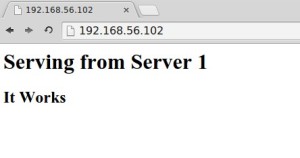
NB:// Another alternative to stopping the firewall, is open up the http service/port on the firewall. This can be achieved as explained here.
Resources
Virtualbox: How to access web server on guest OS from the host OS?
A few ways to configure Linux firewalld
RHEL 7 / CentOS 7: How to get started with Firewalld
[…] NOTE, incase you are using CentOS 7 minimum install, remember to stop firewalld. […]
LikeLike