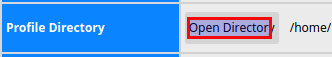Problem
Switch tab management from horizontal to vertical tabs on firefox.
Solution
- Install the tree style tab extension on firefox.
- Under about:config, set
toolkit.legacyUserProfileCustomizations.stylesheetstotrue

- To remove the horizontal tab
- Go to about:support
- Scroll down to the Profile Directory and click on Open Directory
- Create a new directory called
chrome - Inside the
chromedirectory create a new css file calleduserChrome.css - In the file, copy the following css instructions. More details on what this does, you can follow this documentation from the tree style tab developer. There is also more customization here.
- Go to about:support
- After this restart firefox.
This is what my userChrome.css looks like:
#main-window[tabsintitlebar="true"]:not([extradragspace="true"]) #TabsToolbar > .toolbar-items {
opacity: 0;
pointer-events: none;
}
#main-window:not([tabsintitlebar="true"]) #TabsToolbar {
visibility: collapse !important;
}
#sidebar-box[sidebarcommand="treestyletab_piro_sakura_ne_jp-sidebar-action"] #sidebar-header {
display: none;
}
#main-window[inFullscreen] #sidebar-box,
#main-window[inFullscreen] #sidebar-splitter {
display: none !important;
width: 0px !important;
}